- The coffees are on me. No! you cannot have a muffin...
- Can't write
- Updating to 16.04 doesn't seem to have gone as planned.
- [ubuntu] Networking problemsProblem with apt-get
- [UbuntuGnome] Problems displaying boot screen and tty's, GUI is fine
- Grub not working now, after working for a week.
- Free and easy Andoid emulator
- [server] Not starting NFS kernel daemon: no support in current kernel.
- [lubuntu] Japanese input not working
- Migrating from OpenSuSE Server to Ubuntu Server, tons of questions
آخرین مطالب
امکانات وب
Hi everyone,
I recently followed an online video guide here to get a local share with my windows guest up and running. I succeeded after some tinkering with permissions, but then all of a sudden it just stopped working. Now my windows 8 guest cannot even see my host through the inbuilt Network folder. I'm using a kvm/qemu virt setup.
Here is the relevant parts of my smb.conf file
Code:
# Change this to the workgroup/NT-domain name your Samba server will part of workgroup = WORKGROUP [share] comment = samba share for windows guest path = /path/to/share public = yes writable = yes
Code:
user:1000:user
Code:
Load smb config files from /etc/samba/smb.conf rlimit_max: increasing rlimit_max (1024) to minimum Windows limit (16384) WARNING: The "syslog" option is deprecated Processing section "[share]" Processing section "[printers]" Processing section "[print$]" Loaded services file OK. Server role: ROLE_STANDALONE Press enter to see a dump of your service definitions # Global parameters [global] server string = %h server (Samba, Ubuntu) server role = standalone server map to guest = Bad User obey pam restrictions = Yes pam password change = Yes passwd program = /usr/bin/passwd %u passwd chat = *Entersnews*spassword:* %nn *Retypesnews*spassword:* %nn *passwordsupdatedssuccessfully* . unix password sync = Yes syslog = 0 log file = /var/log/samba/log.%m max log size = 1000 dns proxy = No usershare allow guests = Yes panic action = /usr/share/samba/panic-action %d idmap config * : backend = tdb [share] comment = samba share for windows guest path = /path/to/share read only = No guest ok = Yes [printers] comment = All Printers path = /var/spool/samba create mask = 0700 printable = Yes browseable = No [print$] comment = Printer Drivers path = /var/lib/samba/printers
EDIT - I found a workaround, creating a shortcut directly to my i.p address. I would like to fix whatever the problem is but until it breaks again I'm happy.
feed all...برچسب : trouble with local area connection,trouble localizing sound,trouble with roku connecting to local network, نویسنده : استخدام کار feedoll بازدید : 365