- The coffees are on me. No! you cannot have a muffin...
- Can't write
- Updating to 16.04 doesn't seem to have gone as planned.
- [ubuntu] Networking problemsProblem with apt-get
- [UbuntuGnome] Problems displaying boot screen and tty's, GUI is fine
- Grub not working now, after working for a week.
- Free and easy Andoid emulator
- [server] Not starting NFS kernel daemon: no support in current kernel.
- [lubuntu] Japanese input not working
- Migrating from OpenSuSE Server to Ubuntu Server, tons of questions
آخرین مطالب
امکانات وب
Hi,
after the update to ubuntu 16.04, my laptop (Samsung NP305E5A) boots to a black screen. The boot process continues since it is obviously reading from the hard drive and also playing the drums sound for the login-window after a while. However, the screen remains black from right after the grub-screen is gone and stays like that. Ctrl+Alt+F2 also does not take me to a usable command line. I found no way for the screen to show anything.
However, I did find something one might call a workaround. If I kill the booted laptop by pressing the power button for several seconds and then try the boot process again, ubuntu works absolutely fine with one notable exeption: grub gives me 30 seconds to choose my boot options instead of the regular 10s. This "workaround" also works if I kill the OS while it is still booting to a black screen and then boot again. However, it is hardly a satisfactory solution to always boot the laptop twice.
I am not a newbie but also not very deep into ubuntu and I kinda ran out of google phrases to describe this problem. I did a clean new install of the system which did not help. Before this reinstall, I found an error message in syslog or dmesg which said something about acpi and that the backlight brightness could not be set or determined. Unfortunatetly, I can't find this error message again after the reinstall. Well, I did dig into dsdt disassembly and assembly via iasl and might have detected an error, which I did not know how to resolve:
Code:
sudo cat /sys/firmware/acpi/tables/DSDT > DSDT.aml sudo cat /sys/firmware/acpi/tables/SSDT1 > SSDT1.aml sudo cat /sys/firmware/acpi/tables/SSDT2 > SSDT2.aml iasl -da -dl *.aml iasl -tc DSDT.dsl Intel ACPI Component Architecture ASL+ Optimizing Compiler version 20160108-64 Copyright (c) 2000 - 2016 Intel Corporation Compiler aborting due to parser-detected syntax error(s) DSDT.dsl 6433: If (LEqual (STCL, 0x0101)) Error 6126 - ^ syntax error, unexpected PARSEOP_IF DSDT.dsl 6940: Error 6126 - syntax error, unexpected PARSEOP_SCOPE, expecting $end and premature End-Of-File ASL Input: DSDT.dsl - 6940 lines, 320755 bytes, 2585 keywords Hex Dump: DSDT.hex - 203 bytes Compilation complete. 2 Errors, 0 Warnings, 0 Remarks, 0 Optimizations
I am quite lost now and would appreciate any hints on how to start tracing down the problem.
Thanks
Uwe
PS:
Code:
lspci | grep VGA 00:01.0 VGA compatible controller: Advanced Micro Devices, Inc. [AMD/ATI] BeaverCreek [Radeon HD 6520G] 02:00.0 VGA compatible controller: Advanced Micro Devices, Inc. [AMD/ATI] Seymour [Radeon HD 6400M/7400M Series]
برچسب : boot to black screen,boot to black screen windows 10,boot to black screen windows 7,boot to black screen with cursor,boot to black screen with cursor windows 7,boot to black screen with cursor windows 10,boot to black screen windows 8,boot to black screen with blinking cursor,boot to black screen ubuntu,boot to black screen with cursor windows 8, نویسنده : استخدام کار feedoll بازدید : 382