- The coffees are on me. No! you cannot have a muffin...
- Can't write
- Updating to 16.04 doesn't seem to have gone as planned.
- [ubuntu] Networking problemsProblem with apt-get
- [UbuntuGnome] Problems displaying boot screen and tty's, GUI is fine
- Grub not working now, after working for a week.
- Free and easy Andoid emulator
- [server] Not starting NFS kernel daemon: no support in current kernel.
- [lubuntu] Japanese input not working
- Migrating from OpenSuSE Server to Ubuntu Server, tons of questions
آخرین مطالب
امکانات وب
I have reinstalled Ubuntu, it works fine.
Error when accessing additional drive after reinstall.
How do I mount an previous additional drive after Ubuntu reinstall ?
How do I list the current folders on the drive I'd like to mount so I that I can mount the correct path ?
I have downloaded 100's GB of my Steam library on my second drive (in /steam) and don't want to download all again from scratch.
I used non-standard names for the drive mapping.
On my current Ubuntu installation created /media/gerasmus/SATA-500gb1 but this can also be renamed to standard /media/{useame}/hdd
*********************
fstab entry:
# /etc/fstab: static file system information.
#
# Use 'blkid' to print the universally unique identifier for a
# device; this may be used with UUID= as a more robust way to name devices
# that works even if disks are added and removed. See fstab(5).
#
# <file system> <mount point> <type> <options> <dump> <pass>
# / was on /dev/sda2 during installation
UUID=1028dde7-6a14-4049-8f0c-97d6c4e85460 / ext4 errors=remount-ro 0 1
# /boot/efi was on /dev/sda1 during installation
UUID=6522-BE13 /boot/efi vfat defaults 0 1
# swap was on /dev/sda3 during installation
UUID=3c8886e5-9261-4a38-b7a6-5d32dbe966ae none swap sw 0 0
/dev/sdb1 /media/gerasmus/SATA-500Gb1 ext4 defaults 0 0
**********************
Error displayed:
Error mounting system-managed device /dev/sdb1: Command-line `mount "/media/gerasmus/SATA-500Gb1"' exited with non-zero exit status 32: mount: wrong fs type, bad option, bad superblock on /dev/sdb1,
missing codepage or helper program, or other error
In some cases useful info is found in syslog - try
dmesg | tail or so
**************************************
gerasmus@UBSPEL1 ~ $ dmesg | tail
[30947.774151] EXT4-fs (sdb1): get root inode failed
[30947.774154] EXT4-fs (sdb1): mount failed
[43158.655294] EXT4-fs (sdb1): ext4_check_descriptors: Checksum for group 0 failed (24405!=24275)
[43158.655299] EXT4-fs (sdb1): group descriptors corrupted!
[45912.797526] EXT4-fs (sdb1): ext4_check_descriptors: Checksum for group 0 failed (24405!=24275)
[45912.797529] EXT4-fs (sdb1): group descriptors corrupted!
[47362.532822] EXT4-fs (sdb1): ext4_check_descriptors: Checksum for group 0 failed (24405!=24275)
[47362.532825] EXT4-fs (sdb1): group descriptors corrupted!
[47509.919726] EXT4-fs (sdb1): ext4_check_descriptors: Checksum for group 0 failed (24405!=24275)
[47509.919729] EXT4-fs (sdb1): group descriptors corrupted!
****************************
gerasmus@UBSPEL1 ~ $ sudo fdisk -l
Waarschuwing: GPT (GUID-partitietabel) gevonden op '/dev/sda'!
Het programma 'fdisk' ondersteunt GPT niet. Gebruik GNU 'parted'.
Disk /dev/sda: 256.1 GB, 256060514304 bytes
255 koppen, 63 sectoren/spoor, 31130 cilinders, totaal 500118192 sectoren
Eenheid = sectoren van 1 * 512 = 512 bytes
Sectorgrootte (logischl/fysiek): 512 bytes / 4096 bytes
in-/uitvoergrootte (minimaal/optimaal): 4096 bytes / 4096 bytes
Schijf-ID: 0x00000000
Apparaat Opstart Begin Einde Blokken ID Systeem
/dev/sda1 1 500118191 250059095+ ee GPT
Partitie 1 begint niet op een fysieke sectorgrens.
Disk /dev/sdb: 500.1 GB, 500107862016 bytes
255 koppen, 63 sectoren/spoor, 60801 cilinders, totaal 976773168 sectoren
Eenheid = sectoren van 1 * 512 = 512 bytes
Sectorgrootte (logischl/fysiek): 512 bytes / 512 bytes
in-/uitvoergrootte (minimaal/optimaal): 512 bytes / 512 bytes
Schijf-ID: 0x00005fc1
Apparaat Opstart Begin Einde Blokken ID Systeem
/dev/sdb1 2048 976773119 488385536 83 Linux
gerasmus@UBSPEL1 ~ $
I would like to have:
1. List the folders/directories created on the additional drive,
2. Associate folder on additional drive again. There must be a simple solution which I can't find, probably because I am using the wrong words or search phrase.
برچسب : نویسنده : استخدام کار feedoll بازدید : 316