- The coffees are on me. No! you cannot have a muffin...
- Can't write
- Updating to 16.04 doesn't seem to have gone as planned.
- [ubuntu] Networking problemsProblem with apt-get
- [UbuntuGnome] Problems displaying boot screen and tty's, GUI is fine
- Grub not working now, after working for a week.
- Free and easy Andoid emulator
- [server] Not starting NFS kernel daemon: no support in current kernel.
- [lubuntu] Japanese input not working
- Migrating from OpenSuSE Server to Ubuntu Server, tons of questions
آخرین مطالب
امکانات وب
Hello!
I'm pretty new to the whole linux thing and trying to lea by setting up little local headless server using Ubuntu Server 14.04.
One of the things that i need is a automatic backup to exteal HDD every couple of hours. I also want the files to be encrypted in some way.
After some research i figured the best way to do this would be Duplicity. So i followed this guide, skipping the SSH thing.
I ended up with this script: (located in /home/stef2/scripts/backup_notes.sh)
Code:
#!/bin/sh test -x $(which duplicity) || exit 0 . /root/.passphrase export PASSPHRASE $(which duplicity) --encrypt-key 8BA9D028 /server/temp/_Notes file:///media/transcend/backup/
Code:
PASSPHRASE="<my_passphrase_here>"Code:
$sudo ls -la /root ... -rwx------ 1 root root 22 Apr 18 16:56 .passphrase ...
Code:
$ sudo gpg --list-keys
/home/stef2/.gnupg/pubring.gpg
------------------------------
pub 2048R/8BA9D028 2016-04-19
uid Butt Pirate (aaa) <my_email>
sub 2048R/96870DC1 2016-04-19And the script works!
When i run it from the shell, it does the backup:
Code:
$ sudo ./backup_notes.sh Synchronizing remote metadata to local cache... Deleting local /home/stef2/.cache/duplicity/db36b31bd40a4143dea5e32e2b87af6b/duplicity-full-signatures.20160419T112620Z.sigtar.gz (not authoritative at backend). Deleting local /home/stef2/.cache/duplicity/db36b31bd40a4143dea5e32e2b87af6b/duplicity-full.20160419T112620Z.manifest (not authoritative at backend). Deleting local /home/stef2/.cache/duplicity/db36b31bd40a4143dea5e32e2b87af6b/duplicity-inc.20160419T112620Z.to.20160419T115851Z.manifest (not authoritative at backend). Deleting local /home/stef2/.cache/duplicity/db36b31bd40a4143dea5e32e2b87af6b/duplicity-inc.20160419T115851Z.to.20160419T122040Z.manifest (not authoritative at backend). Deleting local /home/stef2/.cache/duplicity/db36b31bd40a4143dea5e32e2b87af6b/duplicity-new-signatures.20160419T112620Z.to.20160419T115851Z.sigtar.gz (not authoritative at backend). Deleting local /home/stef2/.cache/duplicity/db36b31bd40a4143dea5e32e2b87af6b/duplicity-new-signatures.20160419T115851Z.to.20160419T122040Z.sigtar.gz (not authoritative at backend). Last full backup date: none No signatures found, switching to full backup. --------------[ Backup Statistics ]-------------- StartTime 1461068463.72 (Tue Apr 19 15:21:03 2016) EndTime 1461068463.78 (Tue Apr 19 15:21:03 2016) ElapsedTime 0.06 (0.06 seconds) SourceFiles 18 SourceFileSize 1978115 (1.89 MB) NewFiles 18 NewFileSize 1978115 (1.89 MB) DeletedFiles 0 ChangedFiles 0 ChangedFileSize 0 (0 bytes) ChangedDeltaSize 0 (0 bytes) DeltaEntries 18 RawDeltaSize 1977435 (1.89 MB) TotalDestinationSizeChange 88880 (86.8 KB) Errors 0
One thing the guide doesnt mention though, is that the script only works if run by root. Other users can't open the passphrase file.
However, i can't get it to work with cron.
As the script only works for root, i figured i need to use the root's crontab. I've also set for it to run every minute, instead of couple hours, just so i can test it faster, and tried to log the process to file.
Heres root's crontab (/tmp/crontab.WX2EPC/crontab):
Code:
# m h dom mon dow command */1 * * * * /home/stef2/scripts/backup_notes.sh > /var/log/backup_test/log1.log 2>&1
Code:
$ cat /var/log/backup_test/log1.log Synchronizing remote metadata to local cache... Copying duplicity-full-signatures.20160419T122103Z.sigtar.gpg to local cache. GPGError: GPG Failed, see log below: ===== Begin GnuPG log ===== gpg: encrypted with RSA key, ID 96870DC1 gpg: decryption failed: secret key not available ===== End GnuPG log =====
Code:
# */1 * * * * /bin/sh /home/stef2/scripts/backup_notes.sh > /var/log/backup_test/log1.log 2>&1 # */1 * * * * root /home/stef2/scripts/backup_notes.sh/ > /var/log/backup_test/log1.log 2>&1 # */1 * * * * cd /home/stef2/scripts && sudo ./backup_notes.sh > /var/log/backup_test/log1.log 2>&1
I've been stuck on this for many hours and could not find any more ideas on google, so please help a noob out! It feels like the solution i'm missing is very simple one, but i just can't get it!
Also, sorry for any mistakes, i'm not a native speaker and don't use forums much.
- Stef
feed all...برچسب : نویسنده : استخدام کار feedoll بازدید : 290